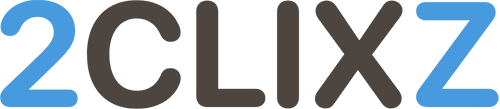2CLIXZ ONEcard
Start your office digitalization with the 2CLIXZ ONEcard.
One business card for the rest of your career!

HOW IT WORKS

Order your card
Start by ordering your 2CLIXZ ONE card.

Add your data
- Set up your account and initial business card data.
- Add any other data, e.g. URLs, movies, address, etc.

Manage
- Downloading the 2CLIXZ app gives you free access to OPWINI (50MB limit).
- OPWINI not only allows you to manage all your business card data.
- It also let’s you manage all incoming leads in a CRM and add meeting location, meeting notes, documents, recordings, tags, etc.
Benefits of the 2CLIXZ ONEcard
Share your QR Code
It’s really simple.
When you meet someone, just open your ONEcard mini-app to display your unique QR code.
When someone scans it with their smartphone camera, they’ll instantly receive your complete business information on their device.
Customize your information
Easily customise your information on the 2CLIXZ App. Your card automatically adapts.
When meeting people, they will see all this information on their smartphone after scanning or tapping your ONEcard.
ONE purchase - ONE card - free use FOREVER
No more printing when your information changes.
Greener!
More efficient for incoming information from others, including attached information.
Your free CRM extension of ONEcard
OPWINI, which you use to manage your data on ONEcard, can also be used to manage any other incoming contacts.
It also allows to add all kinds of information: pictures, notes, recordings, GPS location, date and time, Tags … (limited to 50MB).
Can I upgrade to more features?
Yes!
– Upgrade to one of the subscriptions available with OPWINI and get full access to all the OPWINI features.
– Including sync with your preferred calendar or contacts application.
One Card, unlimited connections
The 2CLIXZ ONEcard allows you to connect with an unlimited number of individuals.
Scanning your card means also giving the other person a form for them to communicate their information to you.
Or just scan their business card.
Or invite them to use ONEcard too.