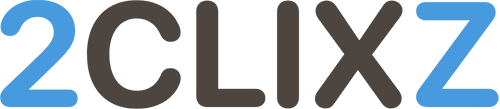Deleting your account from 2CLIXZ mobile application for end user (Blue app)
In order to fully delete your account from our system and all associated data, you can use the “Delete account” option from within the mobile application by following the next steps:
1. Once logged inside the application, navigate to the burger menu
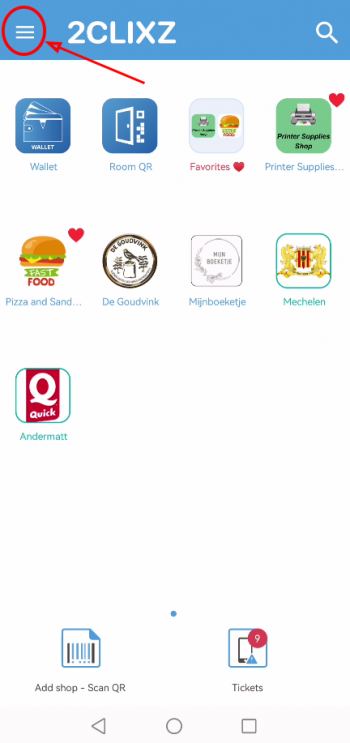
2. Then press on the “Settings” button to go to the user settings
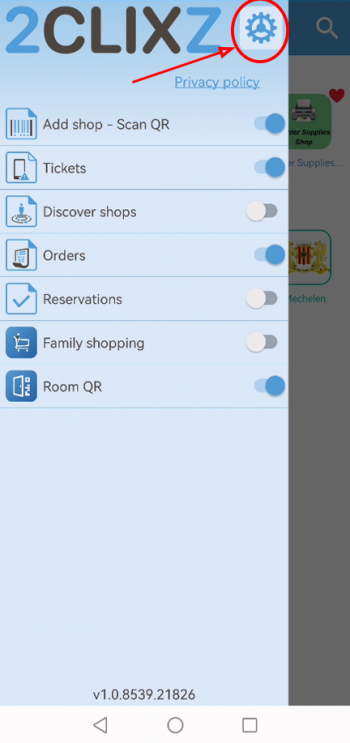
3. Now press on the “Delete account” button from the center of the screen
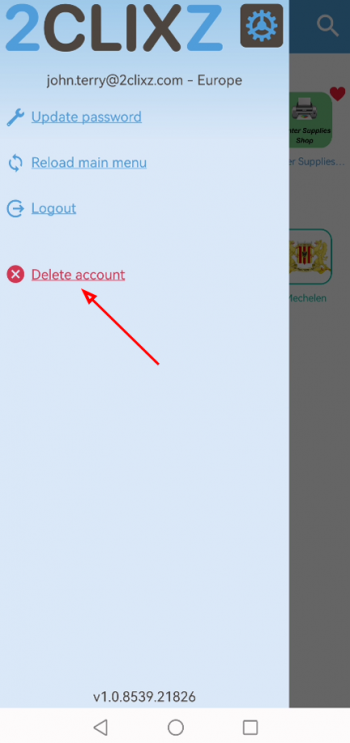
If you would like to send a request for your account and all associated data to be deleted please use our Contact form and specify “Account deletion” on the message section.